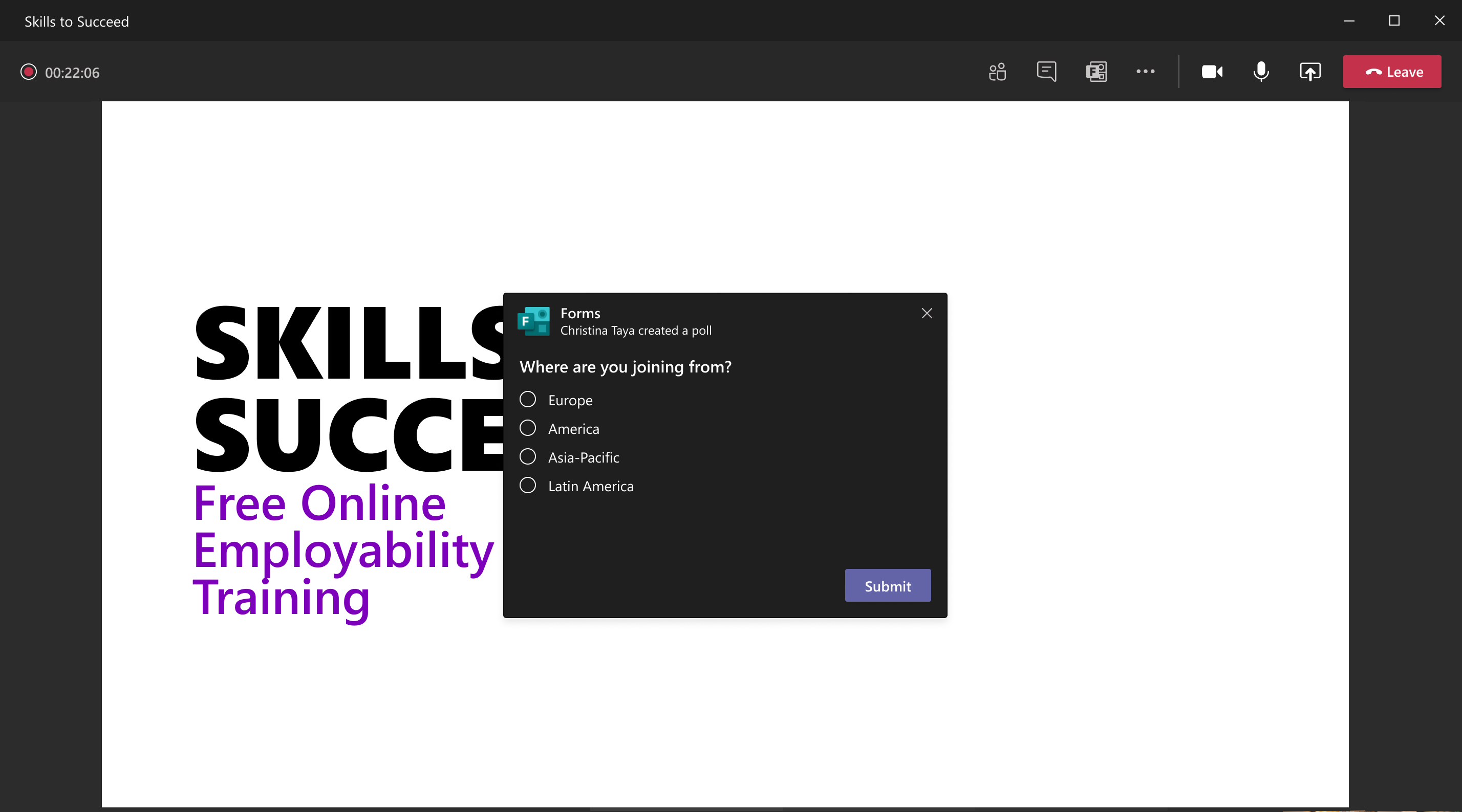By integrating Teams and the Forms app, we are creating a new way for meeting presenters to poll attendees. Adding a Forms poll in Teams Meetings uses the customized meetings experiences outlined in MC224434 (October 2020).
- Microsoft 365 Roadmap ID 68837
- Timing: begins mid-November through early December 2020
- Roll-out: tenant level
- Control type: user control and admin control
- Action: review and assess by November 19, 2020
This feature is available on Teams desktop (Windows and Mac, version 1.3.00.30829) and Teams on the web.
Any meeting presenter can add the Forms app as a tab in the Teams meeting.
Before the meeting, the presenter can create draft polls. During the meeting, the presenter can create and launch polls that any attendee can view and answer. All attendees will be able to see the results in real time, and respondents can respond to a poll after the meeting if the poll has not been closed.
Attendee view of Teams meeting poll that has been launched
After the meeting, meeting presenters can evaluate responses in the meeting tab; export responses to an Excel workbook; or review responses on the web in the Forms app.
Meeting organizers can set who should be a presenter when creating a meeting or after a meeting has begun.
If you would like to manage who in your tenant should have the presenter role, adjust the default value of the Who can present? setting in Meeting options in the Teams client.
If you do not want presenters in your tenant to be able to poll meeting attendees using the Forms app, you will need to block the app in the Microsoft Teams admin center.