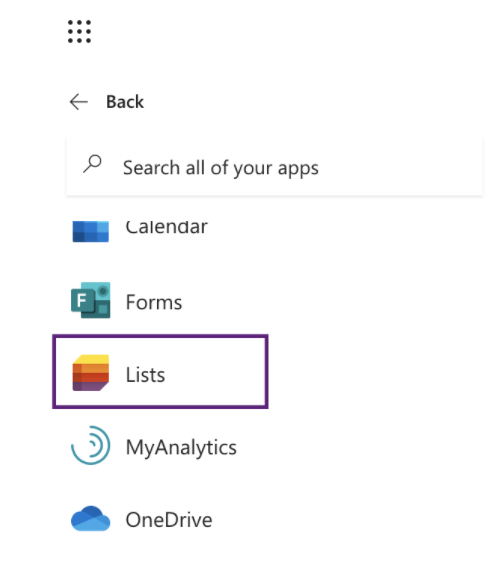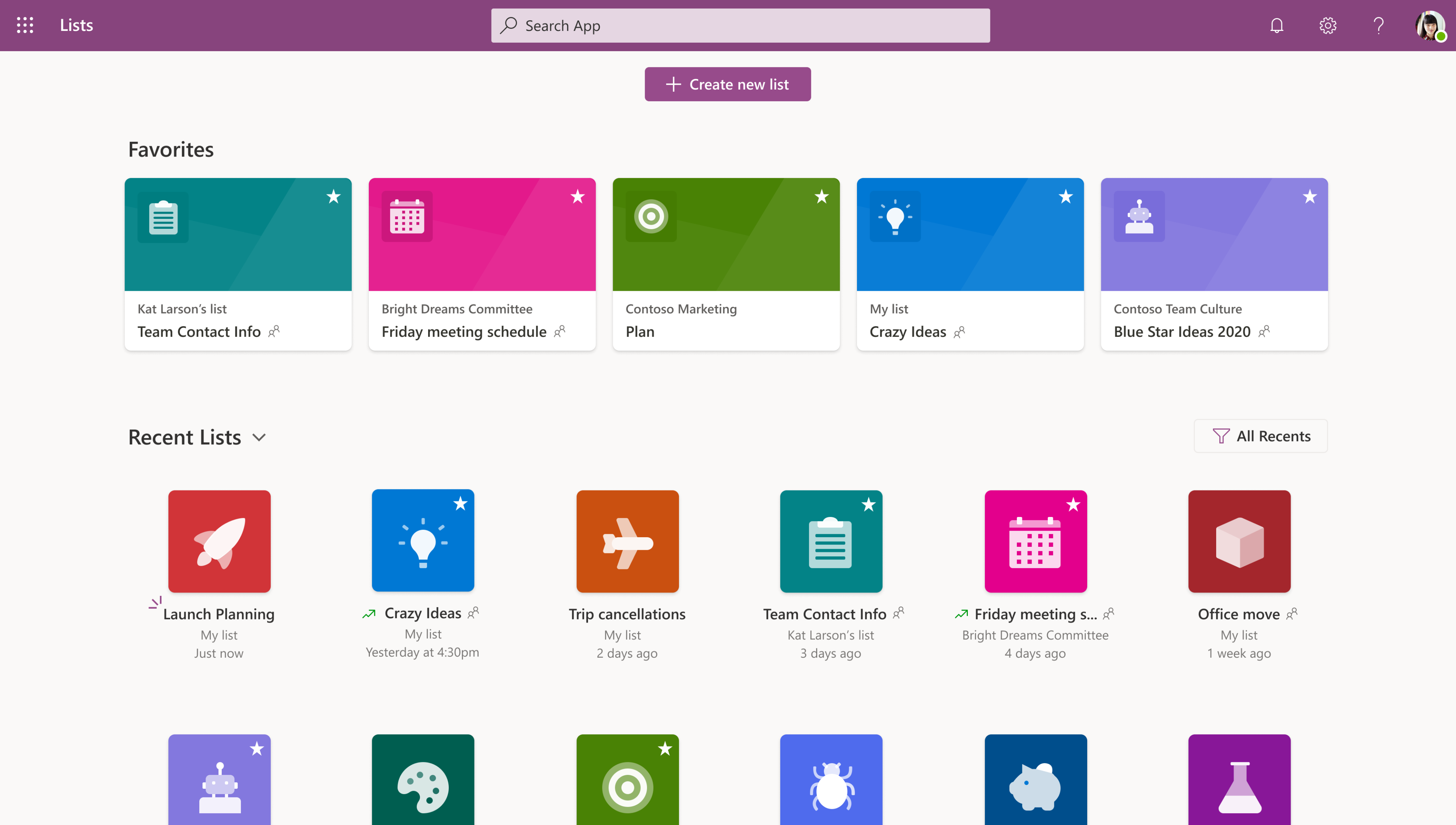We are pleased to launch the first stage of Microsoft Lists, a Microsoft 365 app. Microsoft Lists home (web) is the central place for all the lists you access across different sites.
Key Points
- Microsoft 365 Roadmap ID 64160
- Timing: targeted release in late July; complete for all by mid-October 2020
- Roll-out: tenant level
- Control type: user control
Lists helps you organize, collaborate and share. You can quickly start a list from scratch or get inspired by ready-made templates. View your recently accessed lists no matter where they are stored and favorite lists that need quick access.
To get to the Lists home page on the web, click the Lists icon in the Microsoft 365 app launcher.
The Lists home page provides easy access to your recently visited and favorite lists.
What can users do on Lists?
- View all their recently accessed lists as part of the “Recent lists” section
- View all favorite lists as part of the “Favorites” section. Any list can be favorited for quick access from Lists home or from the list on their SharePoint site.
- View all the personal lists they’ve created
- Create a new list: from scratch, from an Excel spreadsheet, from an existing list or from 8 ready-made templates
- Rename a list
- Share a list
- Search for lists
What’s new in List creation?
- Full visual refresh of the experience
- Ability to create a list from 8 ready-made templates
- Ability to create a personal list, that the user owns and can share. These personal lists are stored in the user’s my site
Consider notifying your end users about the availability of Microsoft 365 Lists home (web) and update end user training and documentation. Watch for future announcements about integration with Microsoft Teams as well as an iOS app.