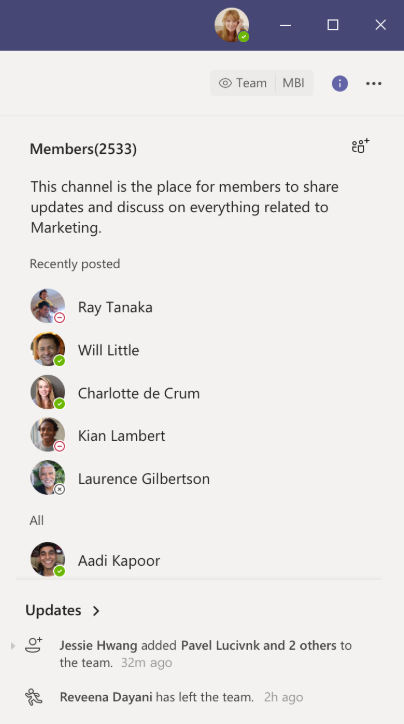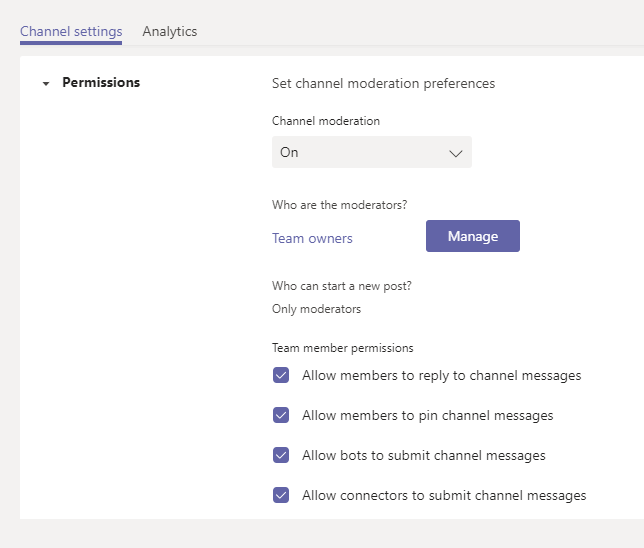1. Information pane
Selecting the “Channel info” icon in the channel header will open a new Information pane that displays a channel summary. The summary includes the channel description as well as a list of recent contributors and members. This is also the new home for system messages.
2. Pinned posts
Any member of a channel will be able to “pin” any channel message to the channel Information pane for all members of the channel to see, unless this feature is disabled in channel moderation settings.