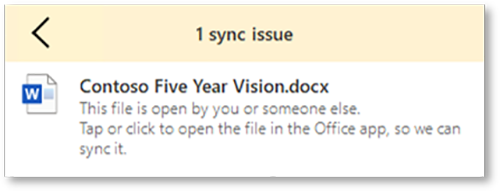Users will see a more descriptive alert when they are attempting to work with some locked Office files.
This message is associated with Microsoft 365 Roadmap ID 66099.
When this will happen
The feature will be enabled gradually in early September as part of OneDrive sync app build 20.143+. We expect the rollout to be complete in late September.
The new alert replaces a generic “Processing Changes” status in the OneDrive sync app in the following scenario.
- A user makes an edit to a file in the Office desktop app while they are offline or the OneDrive sync app isn’t running.
- They then close the Office desktop app.
- The user comes back online or the OneDrive sync app starts up again, and another user has the same file open in edit mode in the Office web app.
- The user with pending local changes would previously see “Processing Changes” as the status in the OneDrive sync app.
- With this change, they will see a warning letting them know they need to open the file in the Office desktop app in order for the local changes to sync.
You might consider updating your user training and documentation.