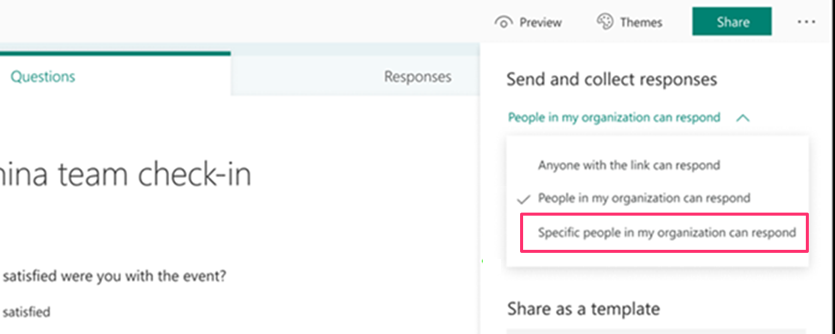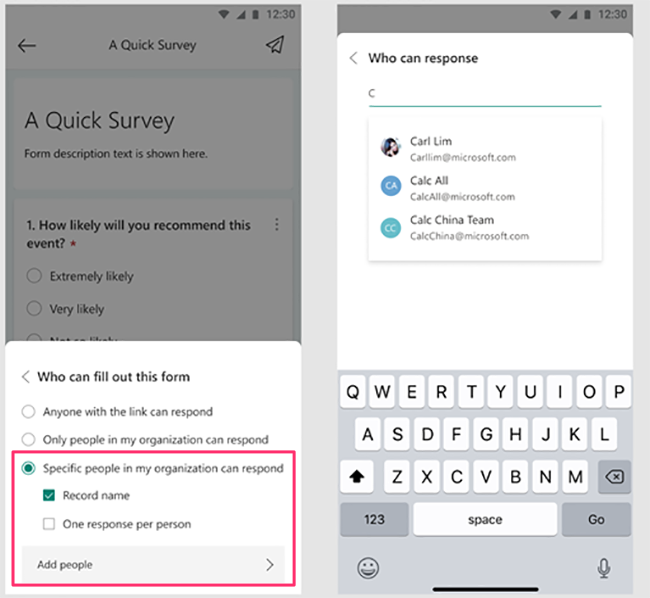Form owners will see a new response collection option when navigating to Share > Send and collect responses .
When a Form owner selects Specific people in my organization can respond, they can then specify one or more individuals or user groups by using theiremail address.
Forms on the desktop
Forms on mobile
The specified people or groups can then view and submit a response to the form/quiz. Other users will be prevented from seeing the form. This allows a form owner to manage the response collection more precisely than using the current anyone or organization wide options. Because of its more restrictive permissions, this setting is optimal for forms with more sensitive content or in cases where the responses are meant to be more controlled.
The new option is accessible to owners when the feature is available in your tenant but is not active until an owner selects it. This option will exist on old forms/quizzes as well as new ones.
You might consider updating your user documentation and training materials.