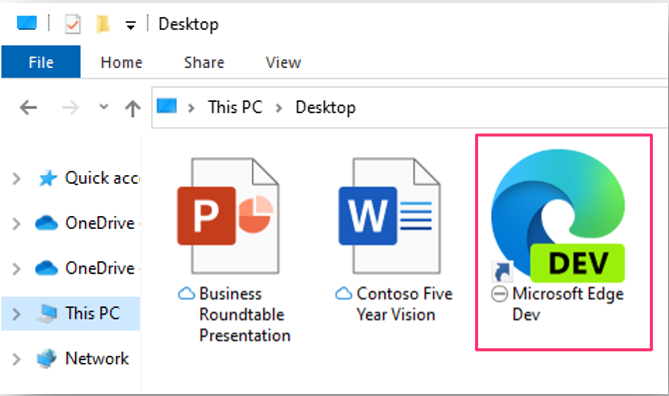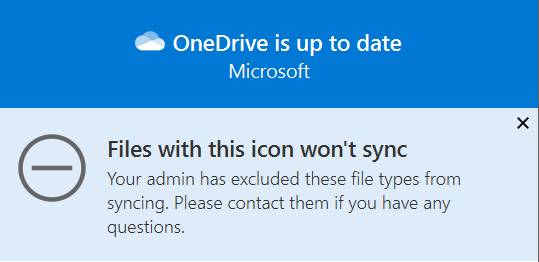We are introducing a setting that allows you to exclude newly added OneDrive files from syncing to the cloud by file name or extension on Windows devices.
This message is associated with Microsoft 365 Roadmap ID 66188.
When this will happen?
- This setting is available in OneDrive version 20.201 in the Insiders ring in early November.
- The setting will be generally available in early December.
How this will affect your organisation?
This setting lets you prevent the OneDrive sync app (OneDrive.exe) from uploading specific files to OneDrive or SharePoint. For example, you can exclude .lnk files to avoid syncing new shortcut files. No errors appear for the skipped files, and the files remain in the local OneDrive folder.
In File Explorer, the files appear with a “do not enter” icon in the Status column
This change is visible to end users via a new excluded icon and will not result in a red X error.
What do you need to do to prepare?
You can find the new setting in the admx/adml files that ship with OneDrive version 20.201.
- If you are currently using the admin centre setting to block certain file types from being uploaded from the OneDrive sync app, you will need to first enable this new setting, make sure it’s applied by restarting the OneDrive sync app, and then disable that current setting in the admin centre.
- If you enable this setting, the sync app will not upload new files that match the rules you specified. There is no impact on existing files uploaded to OneDrive and SharePoint.