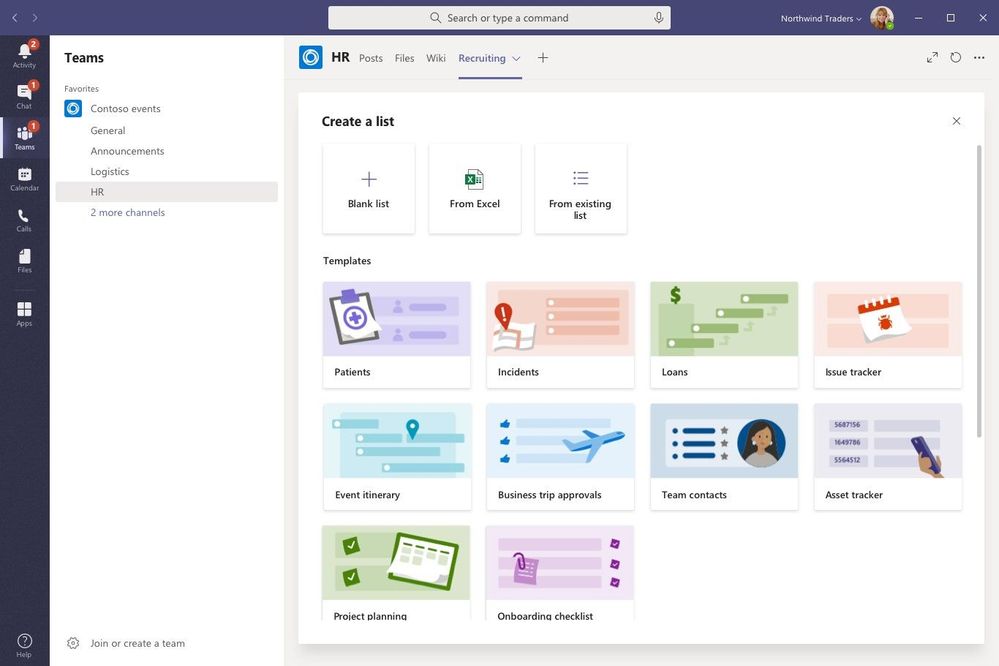We are pleased to launch the Lists app in Microsoft Teams for all Teams clients. This feature is related to Microsoft 365 Lists which is accessible via Lists home (MC218031, July 7, 2020).
Key points
- Microsoft 365 Roadmap ID 64162
- Timing: early September and complete by mid-October 2020
- Roll-out: tenant level
- Control type: Teams admin control
- Action: Review and assess
The Lists app in Microsoft Teams brings lists in team SharePoint sites into the collaboration and teamwork canvas of channels and facilitates conversations around list items. With this app, end users can work on their favorite lists from within Teams.
After adding the Lists app, users can carry out all functions of Microsoft Lists (home) and SharePoint lists, including adding/editing columns, filtering, sorting, formatting, and exporting to Excel.
- Create a new list which will reside in the team site, and pin the list to the channel tab
- Pin any existing list they have access to the (the or a) tab
- Start a channel conversation about a list item after clicking the list to see a full stage view.
Lists created using the Lists app and Lists created in SharePoint are identical.
This feature ships default ON; Lists is pre-installed for all Teams users and is available directly in the tab gallery of every team and channel.
Teams admins can control the availability of the app using app permission policies.
Consider notifying your end users about the availability of the Lists App and update your end user training and documentation should you enable this for your tenant.