Users with the Microsoft Teams desktop app for Windows will soon see three levels of noise suppression designed to reduce distraction due to noise during meetings.
This message is associated with Microsoft 365 Roadmap ID 68694.
When this will happen
We will gradually release this in mid-November and expect to complete the rollout in mid-December.
Users can set the noise suppression level before a meeting. Once changed, the setting applies to the next call.
The four settings are Auto (default), Low, High, and Off.
They are accessible from the profile image > Settings prior to a meeting and from More options
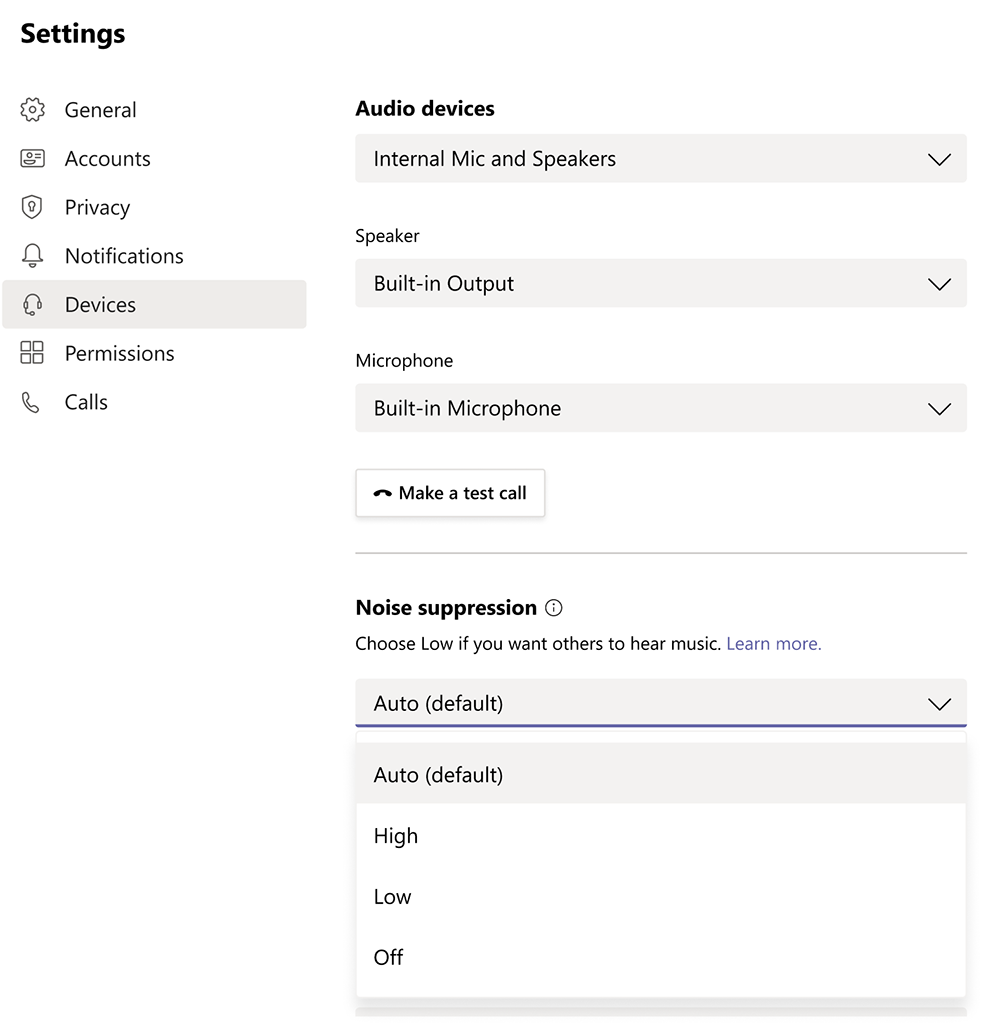
When left on the default setting, Auto, the Teams app sets noise suppression based on ambient sound.
- Low is designed for persistent background noise like an air conditioner, computer fan, or music.
- High suppresses all background sound that is not speech; this setting uses more computer resources.
- Off disables the noise suppression feature.











